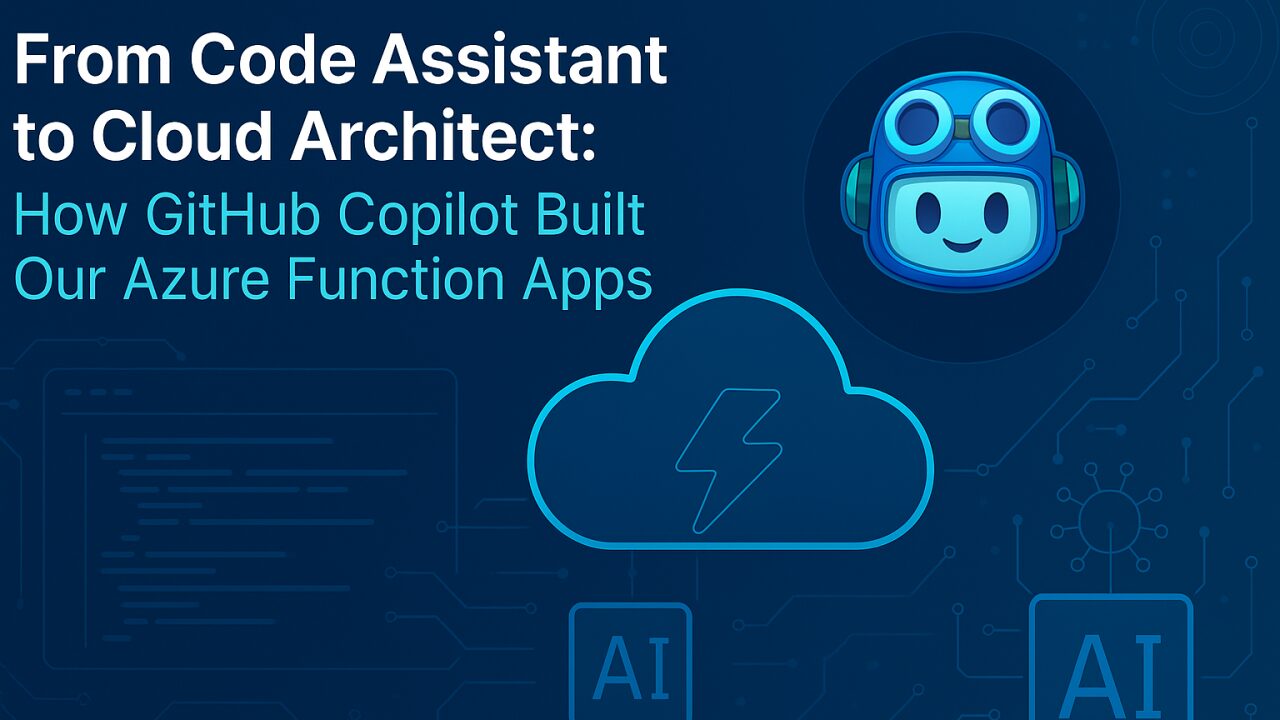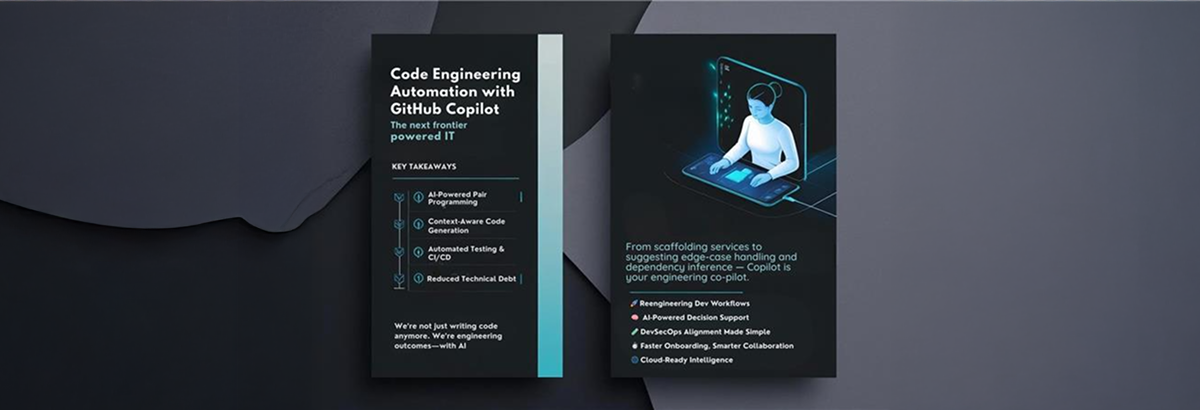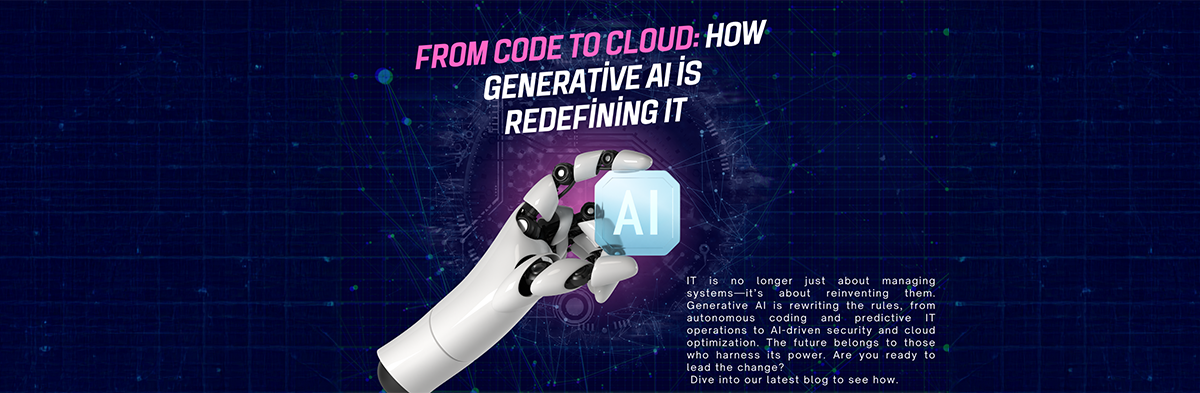In today’s race to deliver faster and build smarter, AI coding assistants have evolved beyond being productivity boosters- they’re becoming creative collaborators.
At Khoj Information Technology, Inc. , we weren’t looking for a flashy demo or a “cool” proof of concept. We had a deeper question:
Can GitHub Copilot handle the messiness and nuance of real-world cloud architecture?
To find out, we didn’t create a sandbox – we embedded Copilot directly into one of our highest-impact engineering tasks: Azure Function Apps with orchestration logic, transformation pipelines, and real-time file handling.
The outcome didn’t just impress us. It reshaped the way we approach software development.
Modernizing Complex Workflows: The Real Test for AI Assistance
Our challenge was to modernize a mission-critical integration pipeline for a logistics client. The architecture included:
- Azure Blob Storage
- JSON file processing
- Real-time orchestration of: Reading and validating inbound files Transforming purchase order data Writing formatted data to target containers Handling partial failures with rollback logic Updating downstream systems with real-time status
A scenario most engineering teams know well: high complexity, tight deadlines, no room for error.
Usually, this would require 2-3 days of meticulous planning, scaffolding, and peer-reviewed coding.
This time, GitHub Copilot took the lead from the very first prompt.
From Zero to Functional: How One Prompt Kickstarted Real Architecture
We began with a simple instruction:
“Create a Durable Azure Function that reads a JSON file from Blob Storage, transforms the data using field logic, writes it to a destination blob, and performs rollback on failure.”
In seconds, Copilot generated:
- A fully functional orchestrator using DurableOrchestrationContext
- Cleanly separated activity functions (ReadBlob, MoveBlob, DeleteBlob, SendStatusUpdate)
- Strongly typed models aligned with our JSON schema
- Inline transformation logic, including date reformatting, boolean parsing, and field padding
- Recommendations for injecting services like BlobClient and HttpClient, and clean startup configuration
And here’s the kicker- it didn’t just run. It followed our architectural patterns, naming conventions, and logic flow like it had been on the team for months.
Beyond Code Completion: Real Use Cases That Changed Our Workflow
Use Case 1: Intelligent Transformation Logic Without the Guesswork
Copilot didn’t just scaffold a shell- it understood the transformation logic behind our business rules.
With minimal prompting, it:
- Parsed and reshaped incoming purchase order data
- Created inline mapping functions for date formats, type conversions, and flag settings
- Ensured the final output aligned with our downstream system requirements
We saved hours of implementation time and avoided the common pitfalls of ambiguous transformation logic.
Use Case 2: Built-In Resilience with Rollback-First Design
For mission-critical systems, we asked a basic but essential question:
“What happens if the transformation works, but the output write fails?”
Copilot delivered a rollback mechanism that:
- Deleted partial files from the destination
- Restored the original files to their source location
- Triggered a structured failure response to external systems
- Wrapped the entire process in a robust try/catch with proper failure logging
This wasn’t just smart error handling- it was resilience baked into the architecture.
Use Case 3: Smarter Refactoring Across Legacy Codebases
We also applied Copilot to older integration projects. The result?
- Added XML documentation across hundreds of lines
- Refactored repeated logic into reusable methods
- Introduced try/catch blocks with contextual awareness
- Validated inputs with precise guard clauses
- Auto-generated clean, readable method summaries
It wasn’t just cleanup. It was a step toward maintainable, future-ready architecture.
Reframing Development: From Writing Code to Shaping Intent
This experience wasn’t just about testing GitHub Copilot- it made us rethink how we code.
Our developers shifted from manual implementation to intent orchestration:
- Define the business goal
- Structure a clear, detailed prompt
- Let Copilot generate the foundation
- Review, adjust, and deliver
This shift gave us cleaner code, faster cycles, fewer bugs and more time for real problem-solving.
What This Means for Engineering Leaders Building in the Cloud
If your teams are working with Azure Function Apps, managing file transformations, or refactoring legacy services, GitHub Copilot isn’t a nice-to-have- it’s a strategic multiplier.
It:
- Understands your context
- Respects your standards
- Keeps your engineers in control
- Lowers the cognitive load without lowering the quality
At Khoj, we’re continuing to scale Copilot across our cloud, ERP, D365, and ATOM4INT delivery initiatives- not as a shortcut, but as a force multiplier for smarter, faster development.
Because the future of engineering isn’t about writing more code.
It’s about thinking more clearly & then letting the AI do the heavy lifting.